


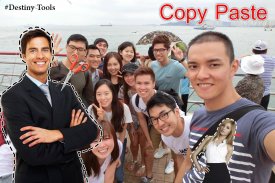




Copy Paste Photo

Opis Copy Paste Photo
Copy Paste Photo lets you create unique Image by letting you copy and paste photos from gallery into multiple backgrounds. This photo editor allows you to cut specific part from photos.
Copy Paste Photo is the best Photo Crop and Photo Mixture tool for your phone. Now you can copy only the area you want from one photo and paste the content on other photo.
App Feature:
► Multiple tools for photo selection.
► Rotate, Scale, Flip, and more photo editing tools
► Easy to use photo cut/crop tool
► Select closed area with your finger tip.
► Use Zoom tool to see the tiny pixels.
► Use Very Photo Editing Tools…Erase Unwanted Parts of your Favorite image.
► Cut from multiple photos and put them in one merged photo
► Lots of ready backgrounds to choose from!
► Added Text and Remove Text Option are Available…
► 100+ Sticker are available…
► Don’t Forget to Click on Save Button your created image…
► Share to your friends or Family Via All Social Media App.
► Totally Free App…
If you like this app Than Don’t Forget to Give Rate & Review for Further Update…
Thank you…


























